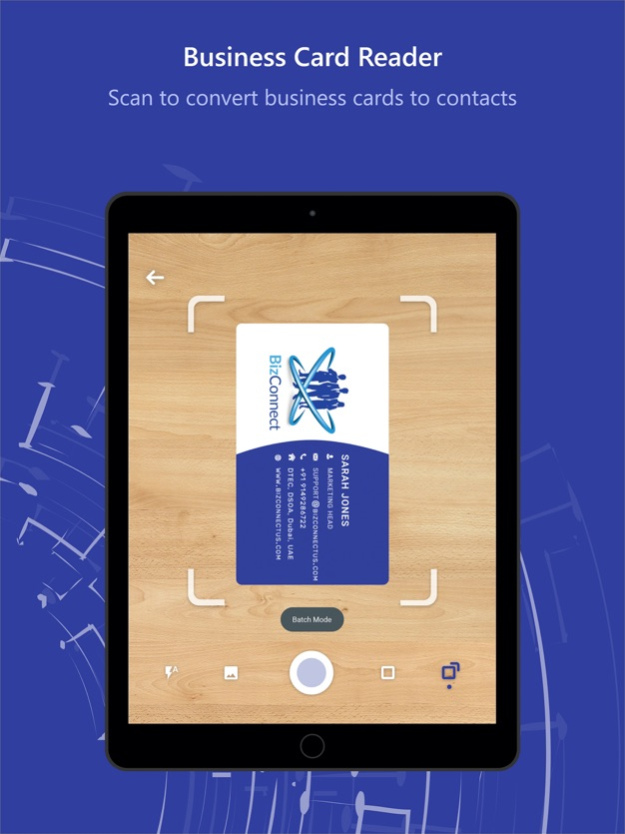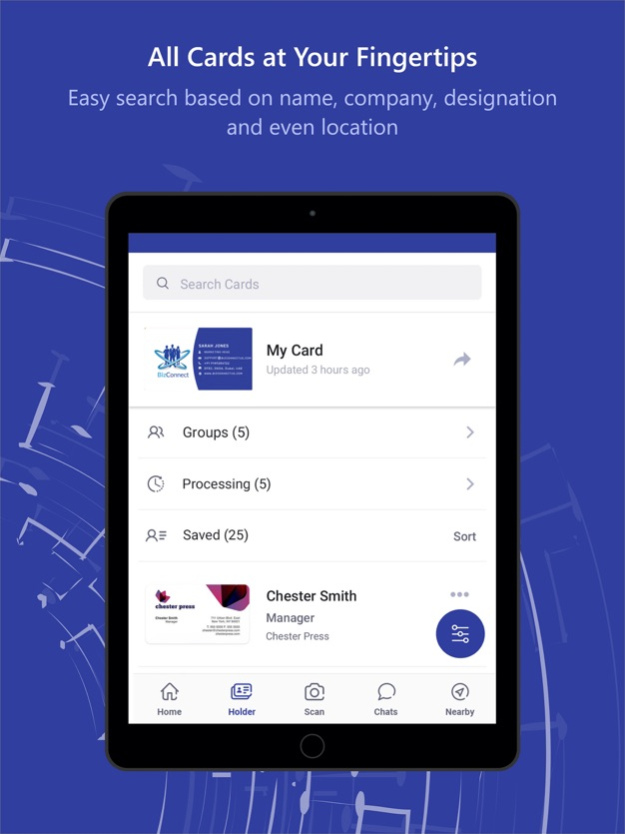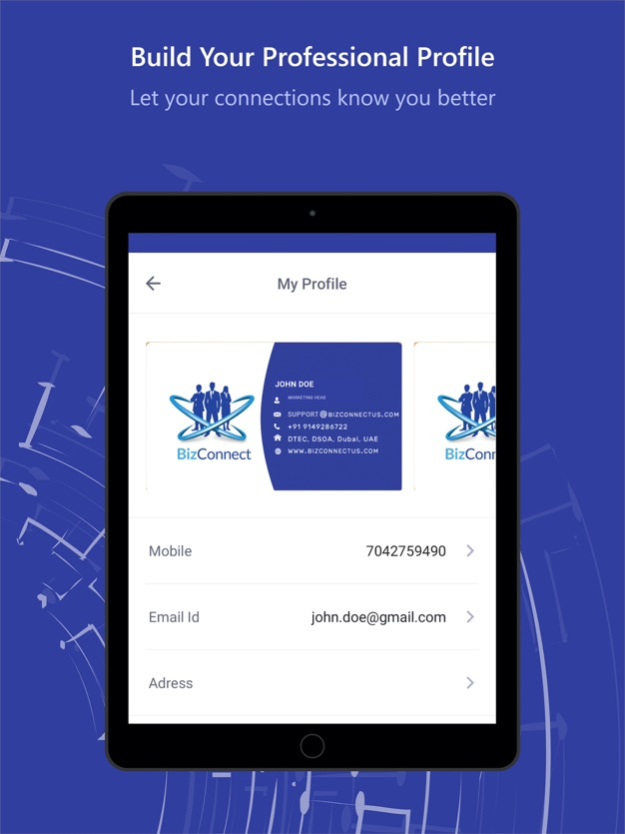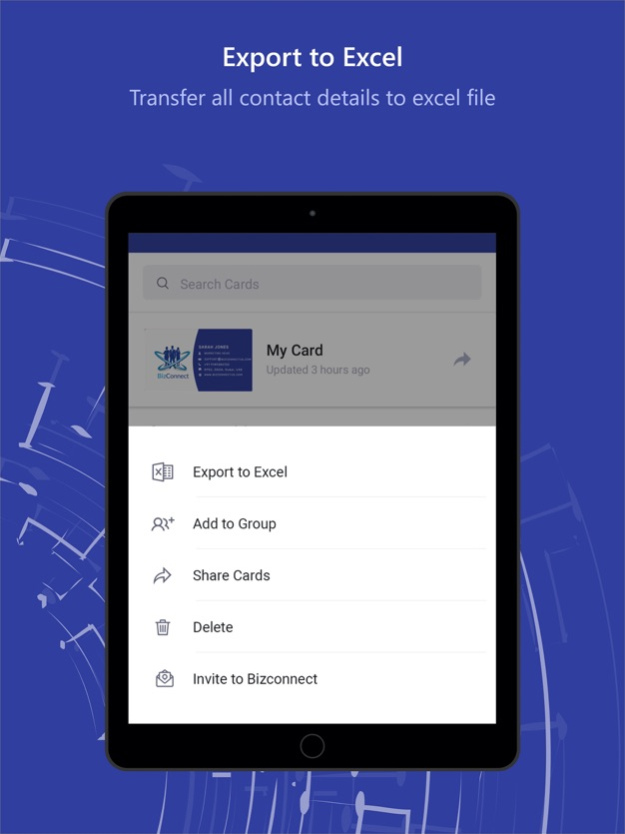BizConnect Card Scanner 2.8.9
Free Version
Publisher Description
No. 1 business card scanner and cloud-based contact management tool that is trusted by 200 thousand users over 191 countries.
-Best Business Card Reader & Scanner on Apple Store
-Must-Have Apps for Hubspot and Salesforce users
Features
1. Business Card Digitization: Digitizes business cards 100% accurately in all major languages.
2. QR code reader and scanner: BizConnect scans QR codes and add them as contacts.
3. Export: Digitized data can be exported to excel, google, and outlook.
4. Import: Organize your contacts in one place by importing them from google and outlook.
5. Salesforce and Hubspot: Export your digitized data from BizConnect to Salesforce and Hubspot and manage leads and contacts.
6. Intelligent CRM: BizConnect lets you manage leads, tasks, activities and additionally generates a lead score which signifies the probability of successful conversion, thus helping an individual to improve its success rate and metrics.
7. Team: Create a team and add members to share and collaborate.
8. Privacy and Data Safety: BizConnect is designed to protect your data and privacy. We are very strict about privacy and intellectual property rights of the users. We never sell data in any form.
9. Free version: You can scan up to 300 cards in the free version. The free version allows scanning 10 cards daily for 30 days.
Why BizConnect?
BizConnect is the best business card scanner that digitizes data with 100% accuracy by leveraging AI and OCR. BizConnect is a structured and integrated personal CRM that manages your contacts to boost sales performance by whooping 43%.
Honorable Mentions:
-Best business card scanner in the USA and Canada.
-Best business card reader in the UK, Australia, and New Zealand.
-Best Business card reader in the MENA region.
-Best Visiting Card reader in Singapore, Malaysia, and Indonesia.
-Best Business card reader for sales professionals.
▸ PLANS
BizConnect is free to download and use. Premium features are available by subscription.
We offer Premium subscription option which can be subscribed on a monthly or annual basis.
Prices may vary by location. Subscriptions will be charged through your iTunes account. Your subscription will automatically renew unless cancelled at least 24 hours before the end of the current period. You can update or cancel your subscription via the iOS App Store after purchase.
Subscriptions may be managed by the you and auto-renewal may be turned off by going to the your Account Settings after purchase.
For more information, please visit our privacy policy.
Privacy Policy:
http://bizconnectus.com/privacy.html
Terms of Use:
http://bizconnectus.com/terms.html
Jan 5, 2023
Version 2.8.9
-Bug Fixes
-Performance Improvements
About BizConnect Card Scanner
BizConnect Card Scanner is a free app for iOS published in the Office Suites & Tools list of apps, part of Business.
The company that develops BizConnect Card Scanner is ATMAS SOFTWARES. The latest version released by its developer is 2.8.9.
To install BizConnect Card Scanner on your iOS device, just click the green Continue To App button above to start the installation process. The app is listed on our website since 2023-01-05 and was downloaded 5 times. We have already checked if the download link is safe, however for your own protection we recommend that you scan the downloaded app with your antivirus. Your antivirus may detect the BizConnect Card Scanner as malware if the download link is broken.
How to install BizConnect Card Scanner on your iOS device:
- Click on the Continue To App button on our website. This will redirect you to the App Store.
- Once the BizConnect Card Scanner is shown in the iTunes listing of your iOS device, you can start its download and installation. Tap on the GET button to the right of the app to start downloading it.
- If you are not logged-in the iOS appstore app, you'll be prompted for your your Apple ID and/or password.
- After BizConnect Card Scanner is downloaded, you'll see an INSTALL button to the right. Tap on it to start the actual installation of the iOS app.
- Once installation is finished you can tap on the OPEN button to start it. Its icon will also be added to your device home screen.